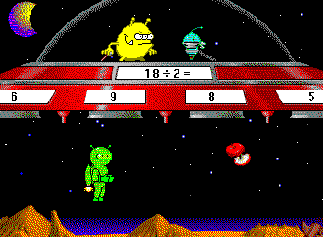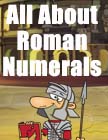Some Tips and Tricks for using Math Blaster software in the ClassroomSo many times I'm asked, "Adrian, what software would you recommend for Mathematics basic facts?"
To which I reply, "Look I know it is only drill software, but the kids really get into Math Blaster." I then go on to explain some of the tips I use in the classroom to maximize learning.
1. Discuss and demonstrate how ineffective counting on fingers is. NB point out that it is an excellent strategy, it is just really slow.
2. Discuss & practice mental strategies that lead to automacy (See it. Say it!) e.g. in Addition - Doubles, Doubles plus One, Doubles plus Two, Facts to 10
3. Have them work in pairs on the computer and discuss strategies as they play the game.
4. Use an egg timer set to half the session time so each gets a turn on the mouse.
5. Ensure they are playing an appropriate level. Often they will fire it up at Addition Level One while you are not looking. "Challenge Yourself to Work at the Edge of Your Learning!"
6. Make sure they are playing full missions and not just practice mode to shoot the rocks.
7. Talk to them about strategies you would use if you were playing the game.
8. Play the game on a data projector and discuss efficient strategies as a class.
9. Have one child play the game and the other on a calculator and see who gets the answers first. This can be used to show that the mind is more efficient than the calculator in some situations.
More Free Software
More Maths Software